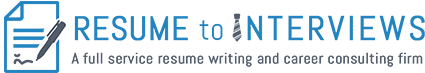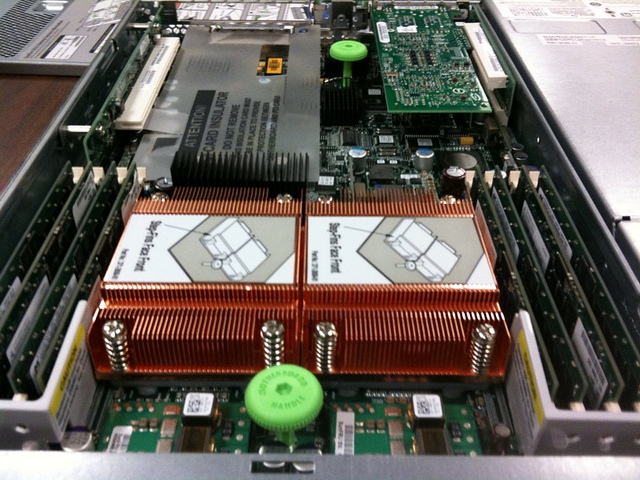If you’re trying to get hired as a Systems Administrator, your resume should demonstrate that you have the skills and expertise to work with the tech that will keep your new office’s network running. Which is why, in my line of work, I cannot understand why I see so few Systems Administrator resumes that list any actual equipment in them–just vague fragments of sentences describing the same few general tasks that looks just like every other SA resume. Until we fix them, that is. Here are the five skill categories that you should be mentioning on your resume, if only for the keyword hits alone.
1. Operating Systems
Often overlooked, this is an important detail. A potential employer wants to know that you are qualified to work with their systems in particular to keep them running smoothly. Let the hiring manager know what OS you’ve worked with in the past and are qualified to maintain and troubleshoot.
Examples: UNIX, Mac OS X, Microsoft Windows XP, Vista, 7, 8, 8.1, 10
2. Hardware
This might be the most important skill set to include in your resume. What servers do you have experience maintaining? The more specific, the better. Including the term “Dell PowerEdge Blade server” is much better than simply writing “experience with Dell servers”, because that could mean anything or nothing. Plus, someone may well be looking to hire a Systems Administrator with experience maintaining their specific hardware, meaning that they’ll be keyword searching that specific phrase. The more concreted detail, the better.
Examples: Dell PowerEdge Blade and Tower, HP ProLiant, IBM x3500, Dell OptiPlex Workstations, NAS, RAID
3. Software
You can’t forget to list software, either. Whether that means administrative programs, backup technologies, antivirus and virus scans, or data restoration software, a list of programs that you know how to use can clue in a hiring manager to the length and breadth of your skills. Remember, anyone can simply say that they are proficient at doing any task in their resume, but by providing the names of the actual software that you used to do it, you will be providing some facts to back it up that many of your competitors won’t think to do. (And don’t think that you can just list all the Miscrosoft products, either.)
Examples: Kerio Connect, M-Daemon, Symantec Backup Exec, Vipre Antivirus Business, Symantec Endpoint Protection, Norton Ghost, Adobe Dreamweaver, Illustrator, Photoshop, Cisco WebEx, GitHub, IBM Rational TeamConcert, MS Access, MS Office Live Meeting, MS Visual Studio, MS Visio, MS Expression Web, FileZilla, WinSCP, SQL Management Studio, Plesk Site Builder, Basekit, Weebly, WHMCS, ClientExec, Kayako, Zopim, LiveZilla, Thunderbird
4. Scripting and Programming Languages
Here’s another useful skill. If you have any abilities in creating scripts to automate arduous or repetitive tasks, that’s a huge time and money saving advantage that you will be bringing to your new company. Be sure to list the scripting languages that you know, and be double sure to quantify your achievements in the body of your resume if you wrote any scripts that did save the company time or money at your last job.
Examples: HTML, CSS, PHP, Bash, WordPress, Joomla, Drupal, VBulletin, MyBB, IP.Board, C++, Eclipse Java Development Tools, HTML/CSS, Java, JavaScript, jQuery, PHP, Salesforce Apex, SQL, Visual Basic
Get It From the Experts
Remember, if you get stuck or need a little help, we’re right here. Or, for some sweet DIY action, check out our fully-loaded professional template